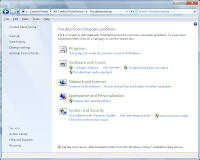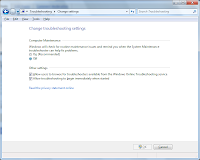Desktop shortcuts. In Windows XP we could have as many as we want to on our desktop and they would always be there. Naturally we thought that when Windows 7 was released it would have the same feature in it. Come to find out that most of our desktop shortcuts were disappearing from our desktop in Windows 7. This is caused by the "System Maintenance troubleshooter" that Windows 7 has. So the next time the shortcuts disappear instead of taking a Louisville Slugger to the computer to try and teach it not to erase all the shortcuts just following the simple 8 steps listed below courtesy of your friendly neighborhood IT department.
- 1. Click the Windows start button
- 2. Single click on Control Panel
- 3. Single click on the words System and Security
- 4. In the Action Center find and single click on the words Troubleshoot common computer problems
- 5. You should see the following window at this point
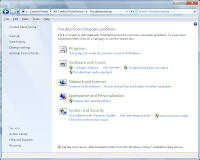
- 6. On the left hand side find and single click the words Change settings
7. You should now have the following window:
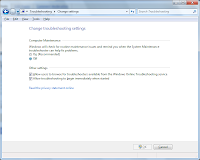 8. Under the System Maintenance
8. Under the System Maintenance
section make sure that the circle for
"Off" is filled in and click
Ok
9. Exit out of everything and you should be good to go
For more information or a complete rundown on this subject please click the following link:
http://http//support.microsoft.com/kb/978980